How to Create Free Online Quiz or Online Test on NiceOneCode?
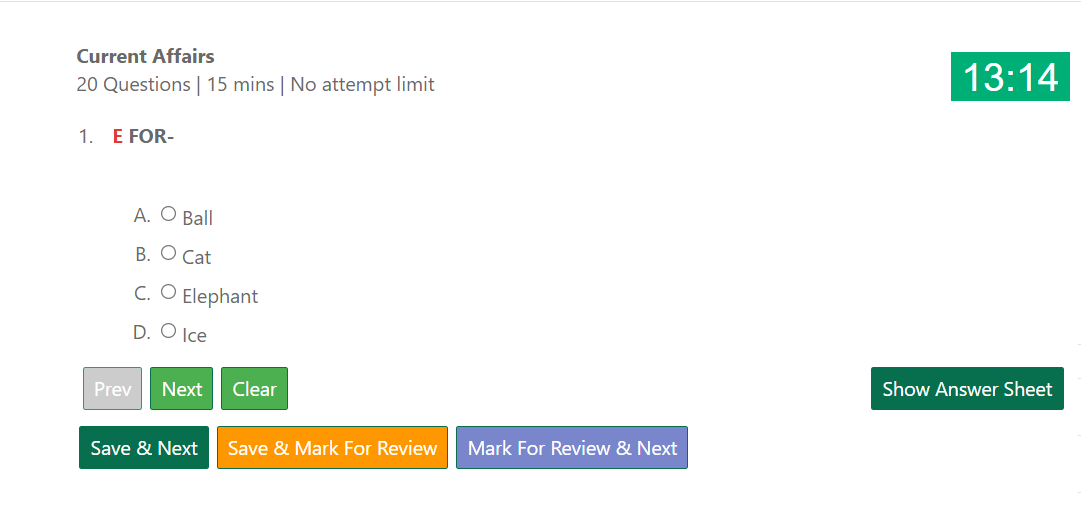
As a teacher, you can post or publish objective type questions via Question Sets on NiceOneCode. It's easy, private and free. It's kind of online test or quiz on given number of questions within a time frame. Once you post or publish a online test, you can track the number of students who responded with number of attempted questions and more.
Here are following steps to post or publish Online Test for students:
- Sign in to NiceOneCode admin panel. Register if you are not a member on NiceOneCode.
- Goto Category and Subcategory under TEST QUESTION menu
- Create your own category and subcategory. It will be helpful during question creation and during making question sets.
- Goto Question under TEST QUESTION menu
- Create questions by selecting category and subcategory
- Goto Question Set under TEST QUESTION menu
- Create a question set by put details like - code, title, description, questions, duration, etc
- Map questions to this question set:
- Goto Question Set
- Click on Map Question in Action column
- In next page search for questions and tick the check boxes to map questions to this question set.
- Map students to this question set:
- Click on Map User in Action column
- In next page search students with their name or email and tick the check boxes to assign/map students to this question set
- Note: Here require, students should be a member on NiceOneCode. Ask students to register here.
- Teacher can test own question sets by assigning/mapping in above step and visit to My Online Test.
- See Student Result Quest Set wise:
- Click on Show Result in Action column
- In next page search students with their name or email to see students's result tthe question set
How to get teacher role permission?
A NiceOneCode member can get a teacher role permission as:
- either he has earned 1000 points, Or
- he can ask to get a teacher role permission through Contact Us form.
If you are not seeing above mentioned menus then it mean you don't have teacher permission and need either earn points or contact to admin through Contact Us.
Who and how students can see online test on NiceOneCode?
- As soon as Teacher assign/map a students, a student can see Online Test.
- Only assigned/mapped students can see these Tests / Question Sets.
Followings are few screen shots
- Add Question Set =>
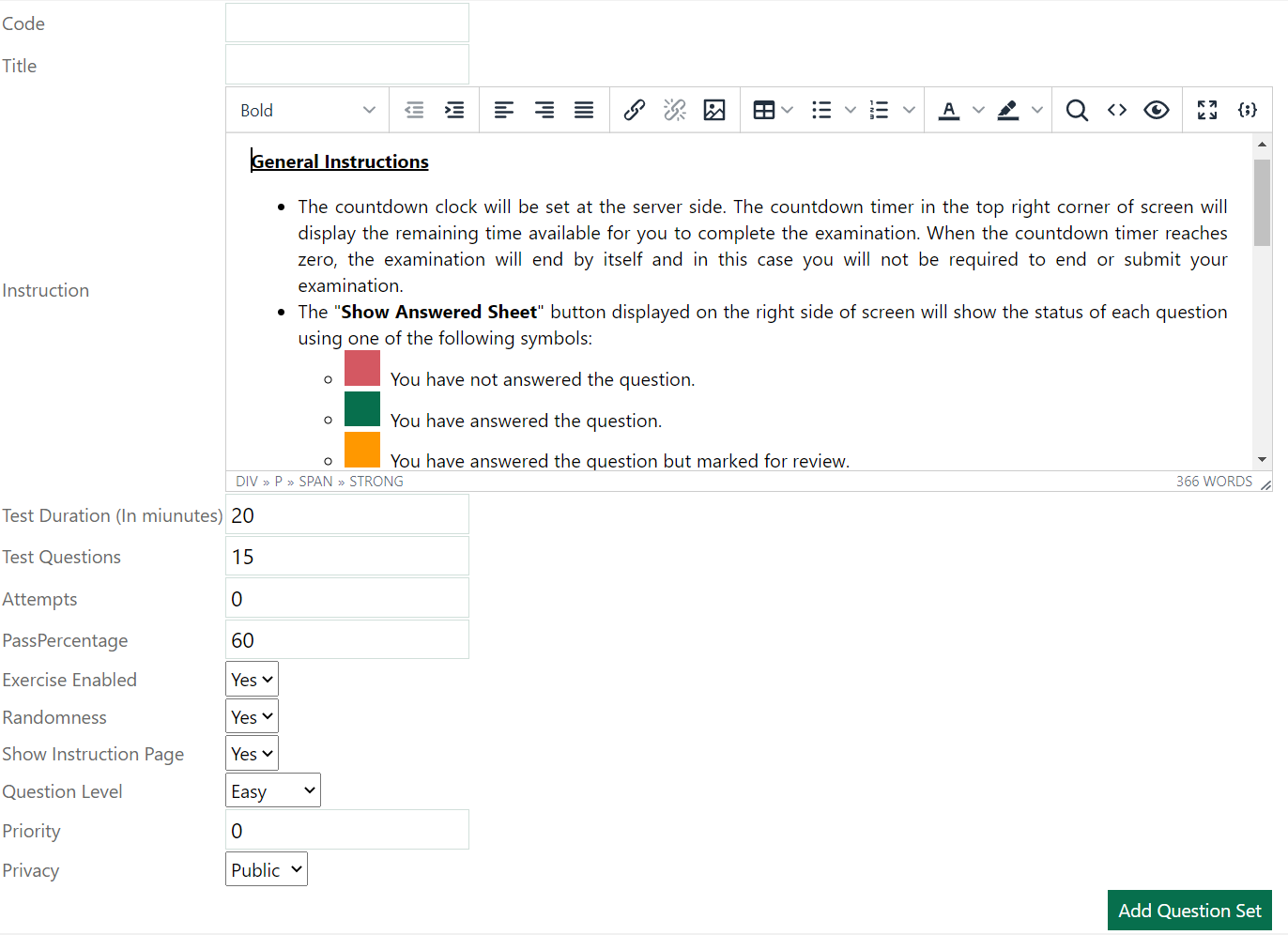
- Add Question =>
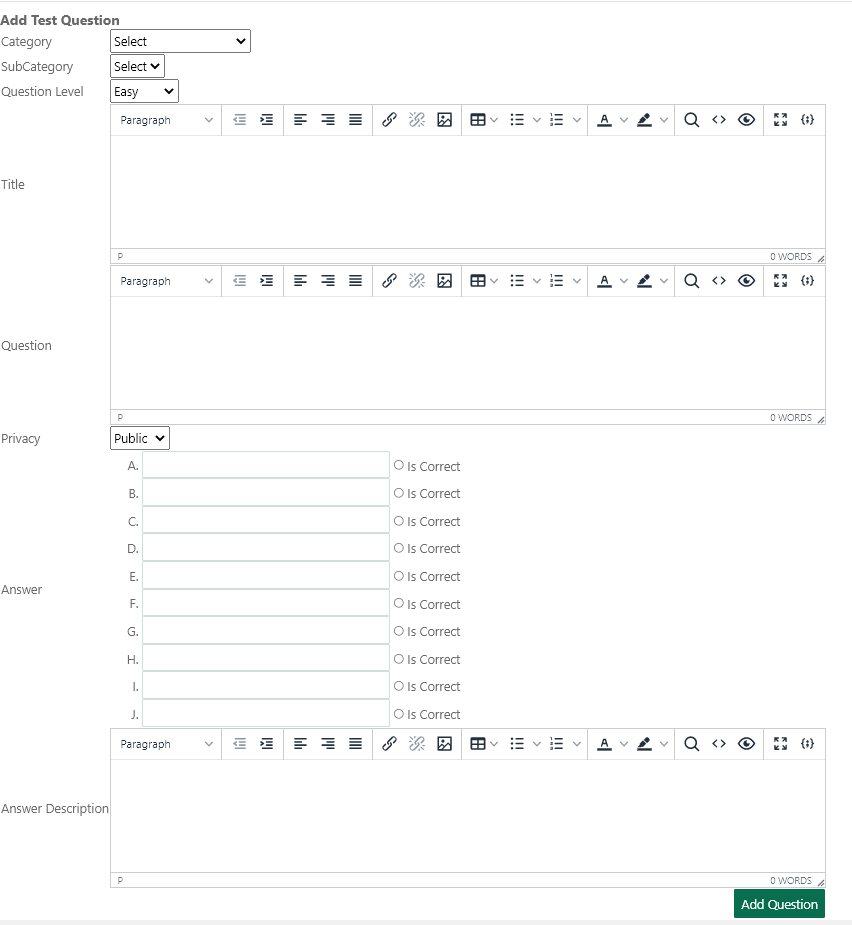
- Online Test (Student) =>
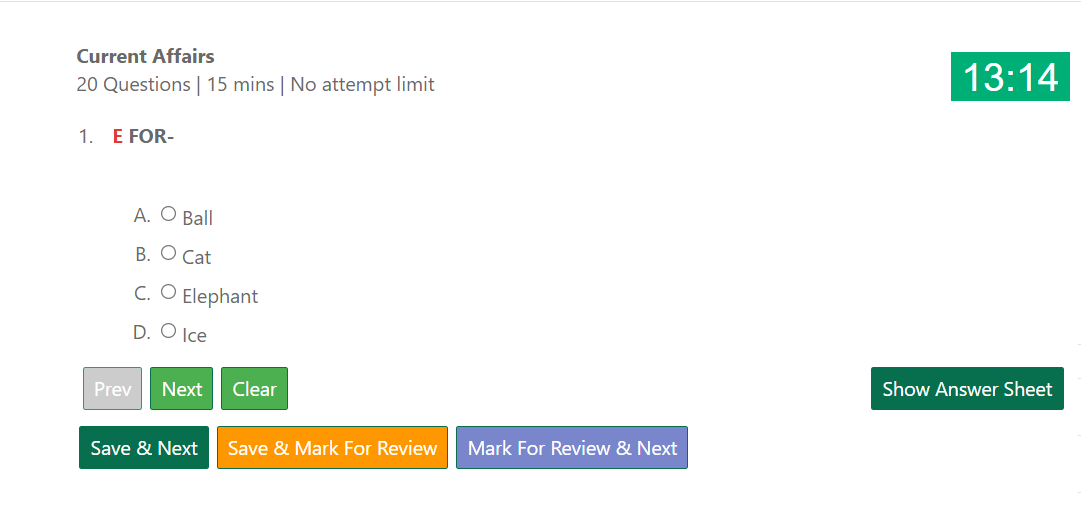








I have created quiz, it is quite easy.
Rohit
15-Jan-2023 at 05:21