What is HTML and what are the features of HTML?
HTML is a markup language that provides flexibility to design web pages with text. It is easy to use and learn, It's platform-independent and can be used on Windows, Linux, and Macintosh, etc. It enables programmers to add images, video, and audio to a web page to make it more interactive. HTML allows programmers to add a link on the web pages, helping the readers to browse the information of their interest, It's case-insensitive. You can use tags either in lower-case or upper-case.
HTML (Hypertext Markup Language) is used for creating web pages and web application. The following are some of the main features of HTML:
- Tags: HTML uses tags to define and structure the content of web pages. Tags are enclosed in angle brackets, such as <tagname>.
- Elements: HTML elements are made up of tags and the content they contain. For example, the <p> element represents a paragraph of text.
- Attributes: HTML attributes provide additional information about an element, such as its width, height, or color. Attributes are specified within the opening tag of an element, such as <img src="example.jpg">.
- Text: HTML supports various types of text, such as headings, paragraphs, lists, and tables. Text can also include links, images, and multimedia.
- Semantics: HTML provides a set of semantic tags that convey the meaning of the content they enclose. For example, the <header> and <footer> tags represent the top and bottom sections of a web page, respectively.
- Forms: HTML supports interactive forms that allow users to input data and interact with a web page. Form elements include text boxes, radio buttons, checkboxes, and submit buttons.
- Accessibility: HTML supports accessibility features that make web pages more usable for people with disabilities. Accessibility features include alt text for images, labels for form elements, and semantic markup.
- Compatibility: HTML is compatible with a wide range of web browsers and devices, making it a flexible and versatile language for creating web content.
Sample HTML Example:
<!DOCTYPE html>
<html>
<head>
<title>Page Title</title>
</head>
<body>
<h1>My First Heading</h1>
<p>My first paragraph.</p>
</body>
</html>Output:
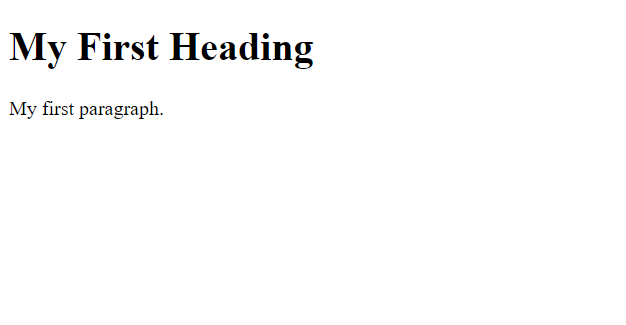
0 Comments







