|
Enter JSON:
String
How to Convert JSON to String? To convert your text from JSON file to String, here are the following steps you should perform:
Example Explanation: To give you a clear perception, let me explain with an example: This is the content from JSON which should be converted to String: Output: |
Blog |
|

 Merge PDF
Merge PDF Image To PDF
Image To PDF IP Location
IP Location C#
C#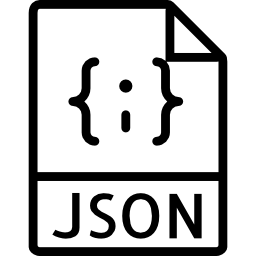 Json
Json Pdf
Pdf Json to C# Classes
Json to C# Classes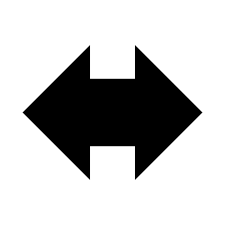 Json to String
Json to String Base64 String to Image
Base64 String to Image




