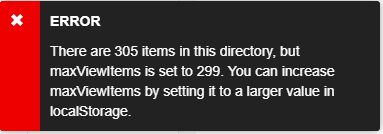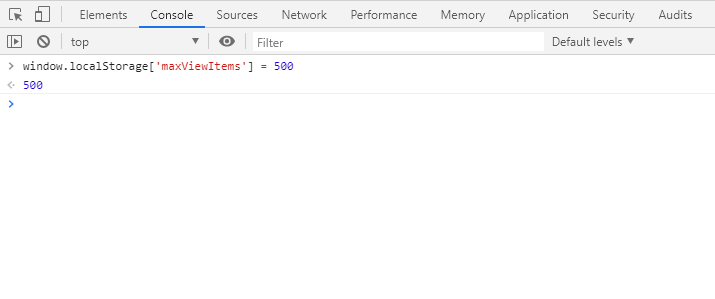Azure Debug Console - There are 304 items in this directory, but maxViewItems is set to 299
|
Smith
2936
Points
79
Posts
|
I am using Microsoft Azure DebugConsole / Kudu.
Found similar issue on https://github.com/projectkudu/kudu/issues/2595. It's seem browser's local storage related issue. - Rashmi 13-Sep-2019 09:13
|
|
beginer
1576
Points
53
Posts
|
I found kudu documentation detail on https://github.com/projectkudu/kudu/wiki/Kudu-console#navigate-around-using-the-folder-ui. "Note: by default, it only displays up to 300 items. This limit can be overridden by adding a 'maxViewItems' key and value to your browser's localStorage." I think, this can be helpful.
Posted On:
13-Sep-2019 09:17
|
|
Brian
2438
Points
14
Posts
|
There is a way to increase maxViewItems in your browser's local storage:
Now, you are done.
Posted On:
13-Sep-2019 09:56
Thanks... it works.. - Smith 15-Sep-2019 06:29
|