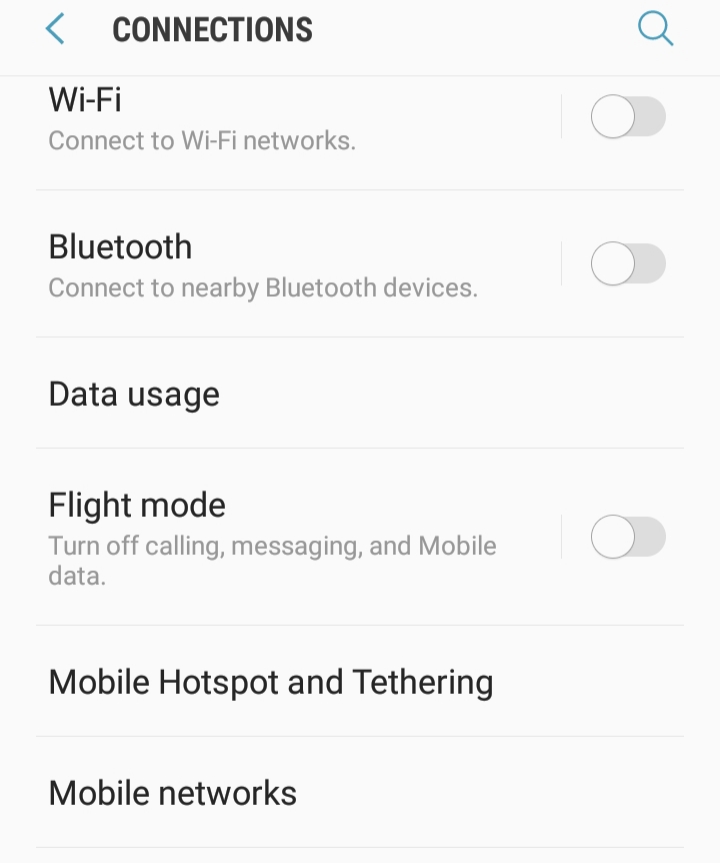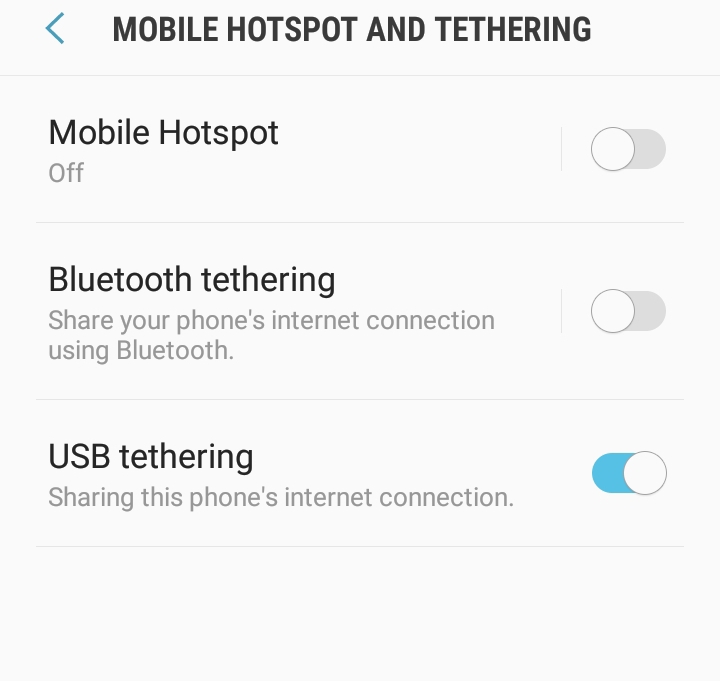how to share mobile phone internet through usb cable

Jerk
2
Points
1
Posts
|
Answers
|
Brian
2386
Points
13
Posts
|
Posted On:
30-Nov-2019 23:33
|
|
Jak
908
Points
132
Posts
|
It's also depend on your desktop device, Mac computers can't tether with Android by USB.
For more detail refer to https://support.google.com/android/answer/9059108?hl=en
Posted On:
01-Dec-2019 06:01
Great.. - Rahul Maurya 02-Dec-2019 03:55
|
Blog
Active User (0)
No Active User!