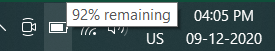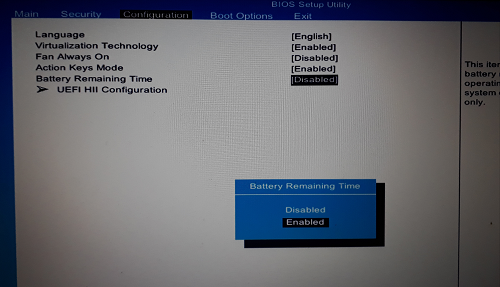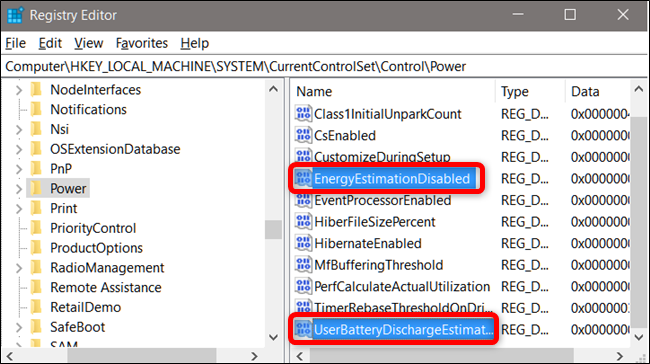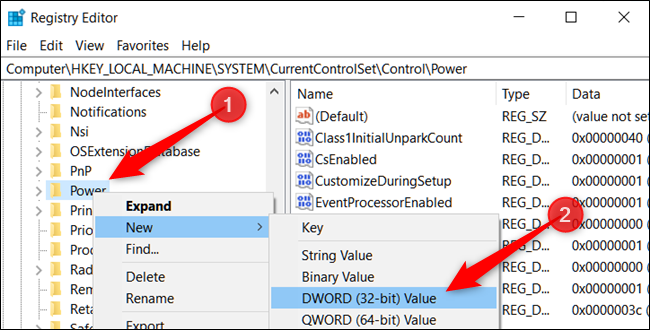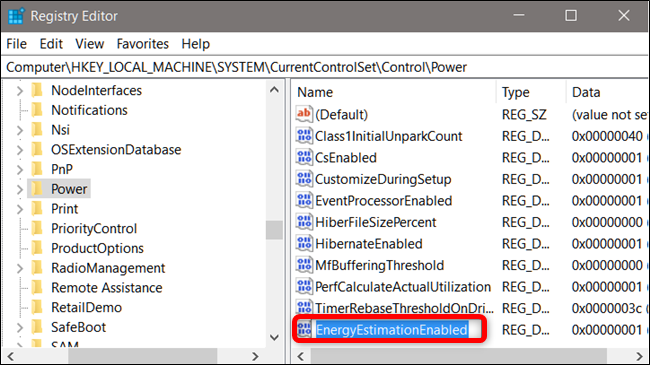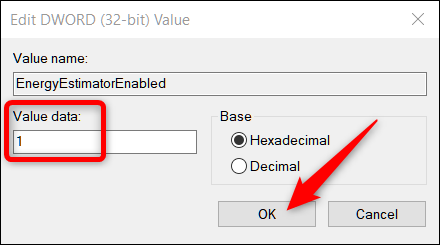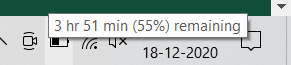Battery on taskbar not showing estimated time left in Windows 10 Home
|
beginer
1544
Points
52
Posts
|
Battery on taskbar not showing estimated time left in Windows 10 Home. It's showing only remaining percentage :
|
|
Smith
2890
Points
78
Posts
|
This information was removed because it’s just an estimation and can be changed dramatically depending on what processes are running, how bright your screen is, and whether you’re connected to Wi-Fi or Bluetooth. Your computer is making an informed guess and displaying an estimated battery life in real-time. It can fluctuate wildly, and Microsoft seems to think it’s no longer useful. If we are not seeing time estimation then we can check following places:
BIOS settings windows 10 + HP Depending upon the system, we can open BIOS setting windows => restart your system and continuously press F10 or Esc button (https://store.hp.com/us/en/tech-takes/how-to-enter-bios-setup-windows-pcs):
Registry editor
Posted On:
18-Dec-2020 03:52
Thanks Smith. I resolved it by enabling bios battery setting. - beginer 18-Dec-2020 04:21
|