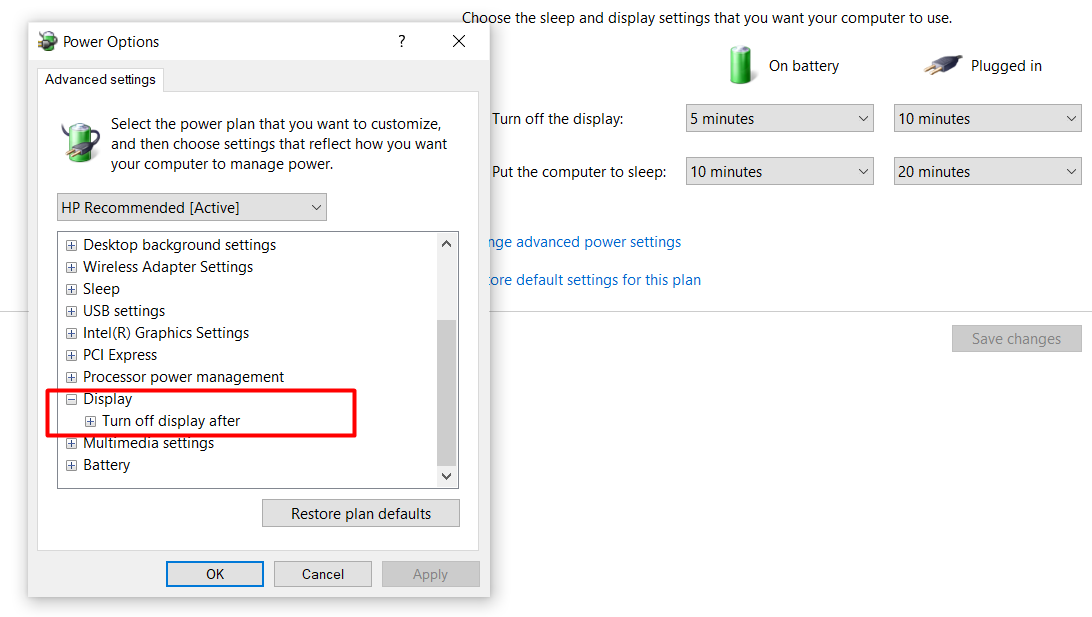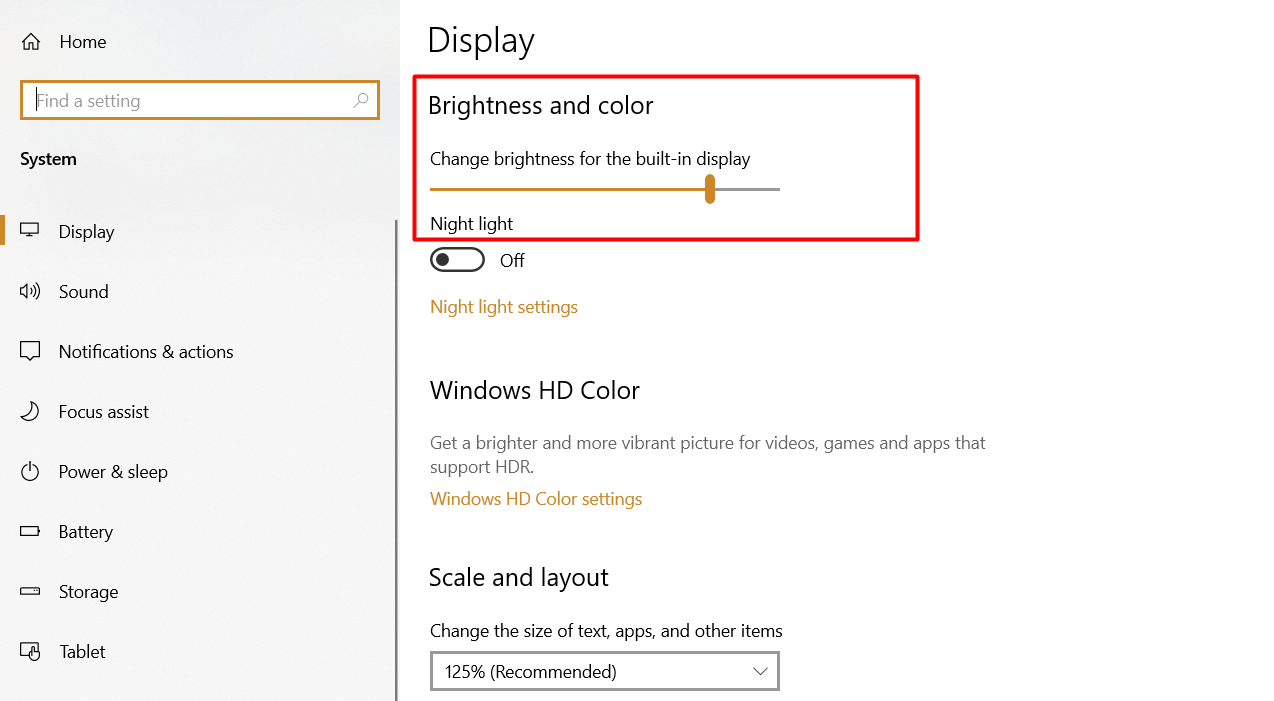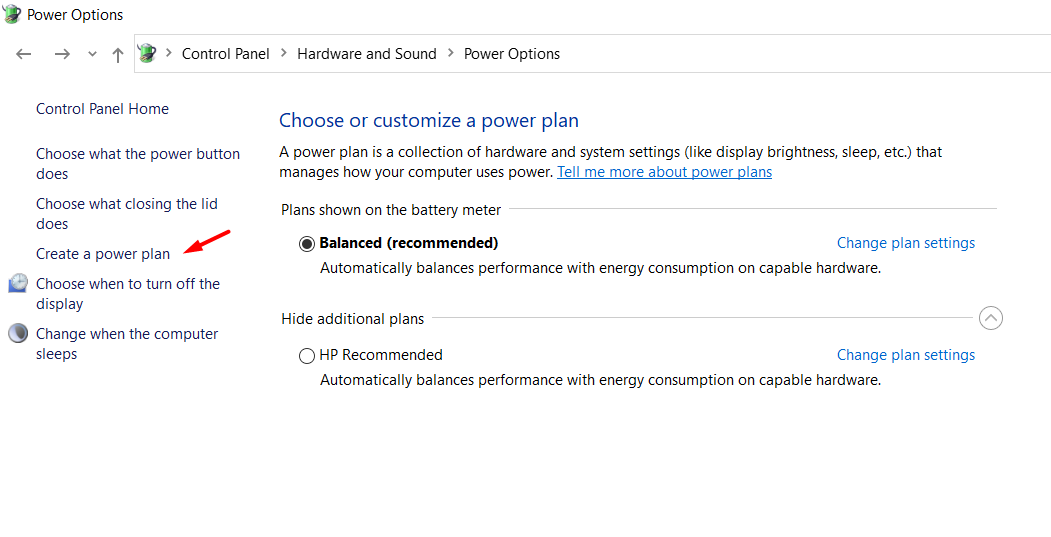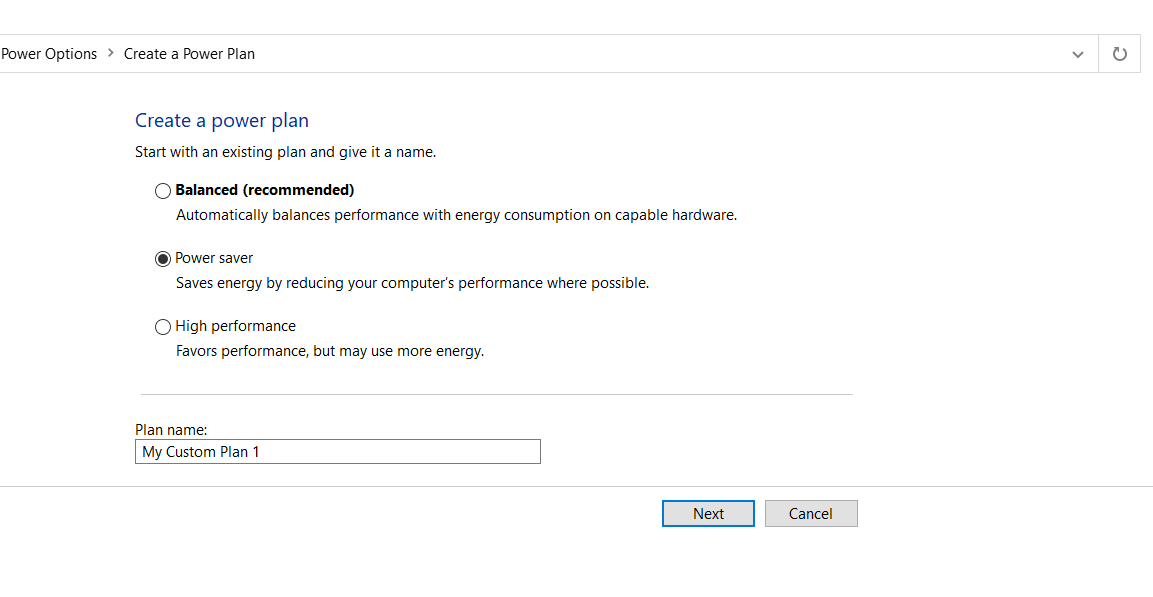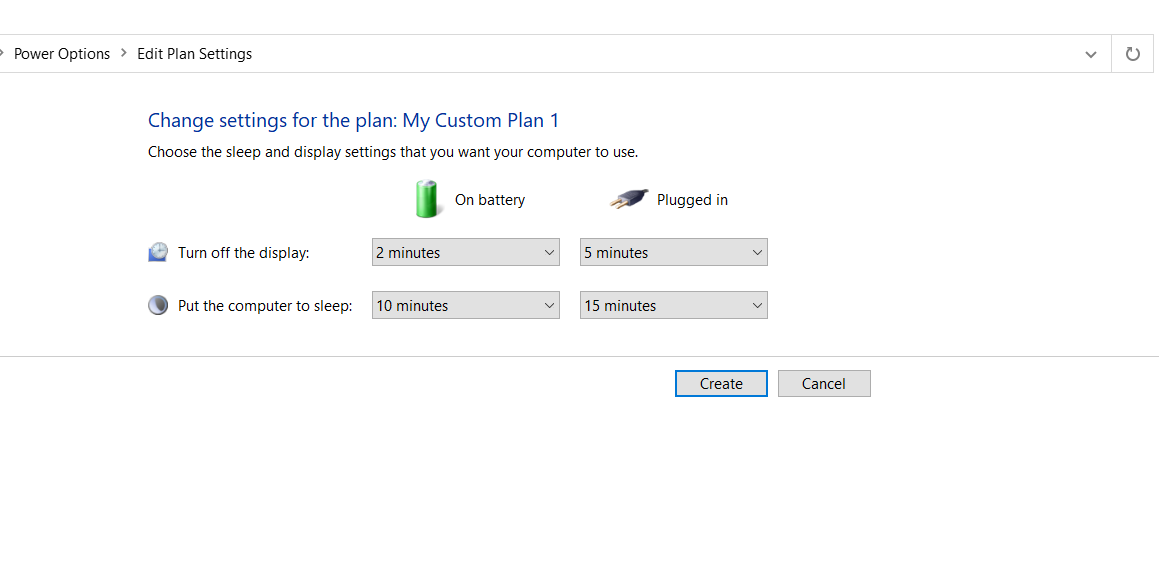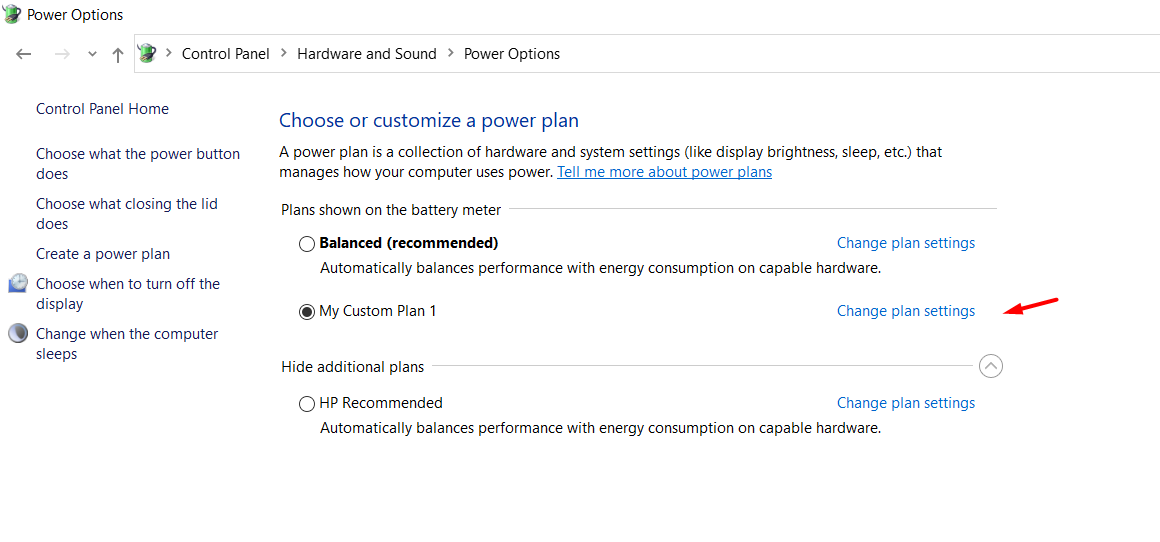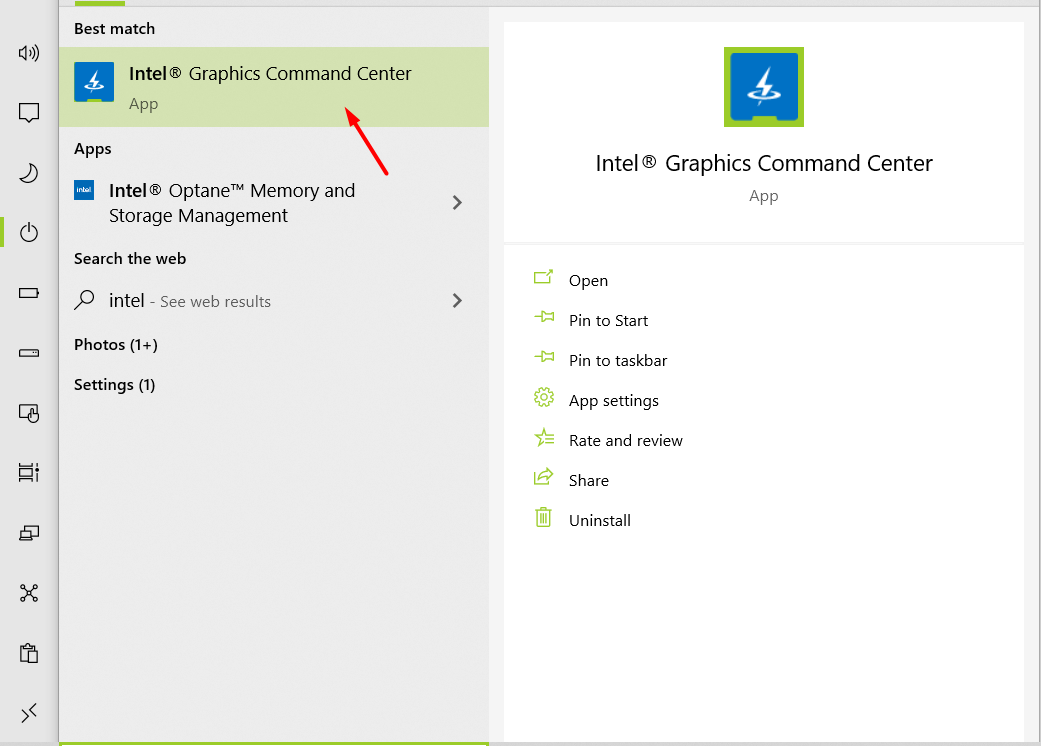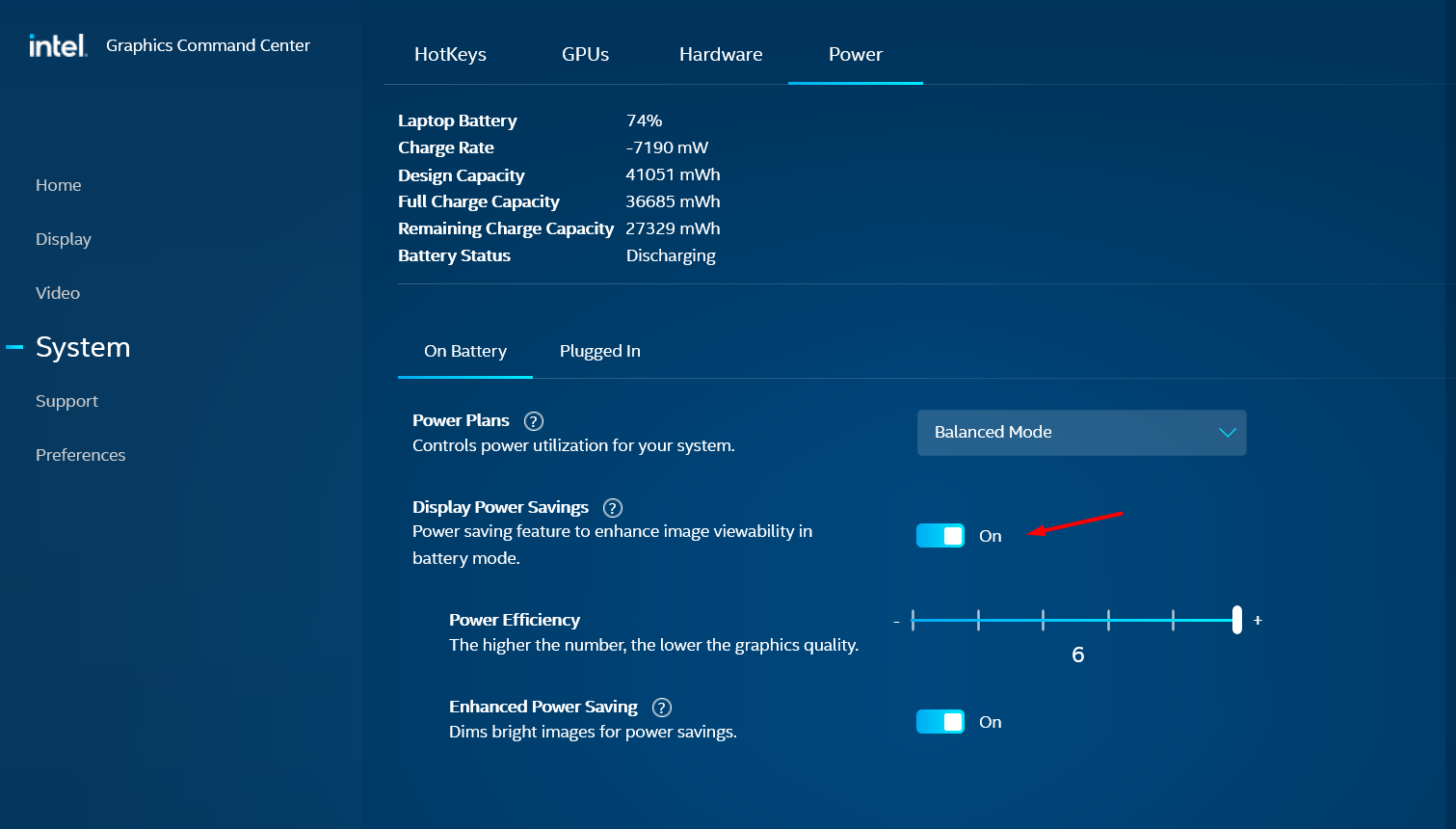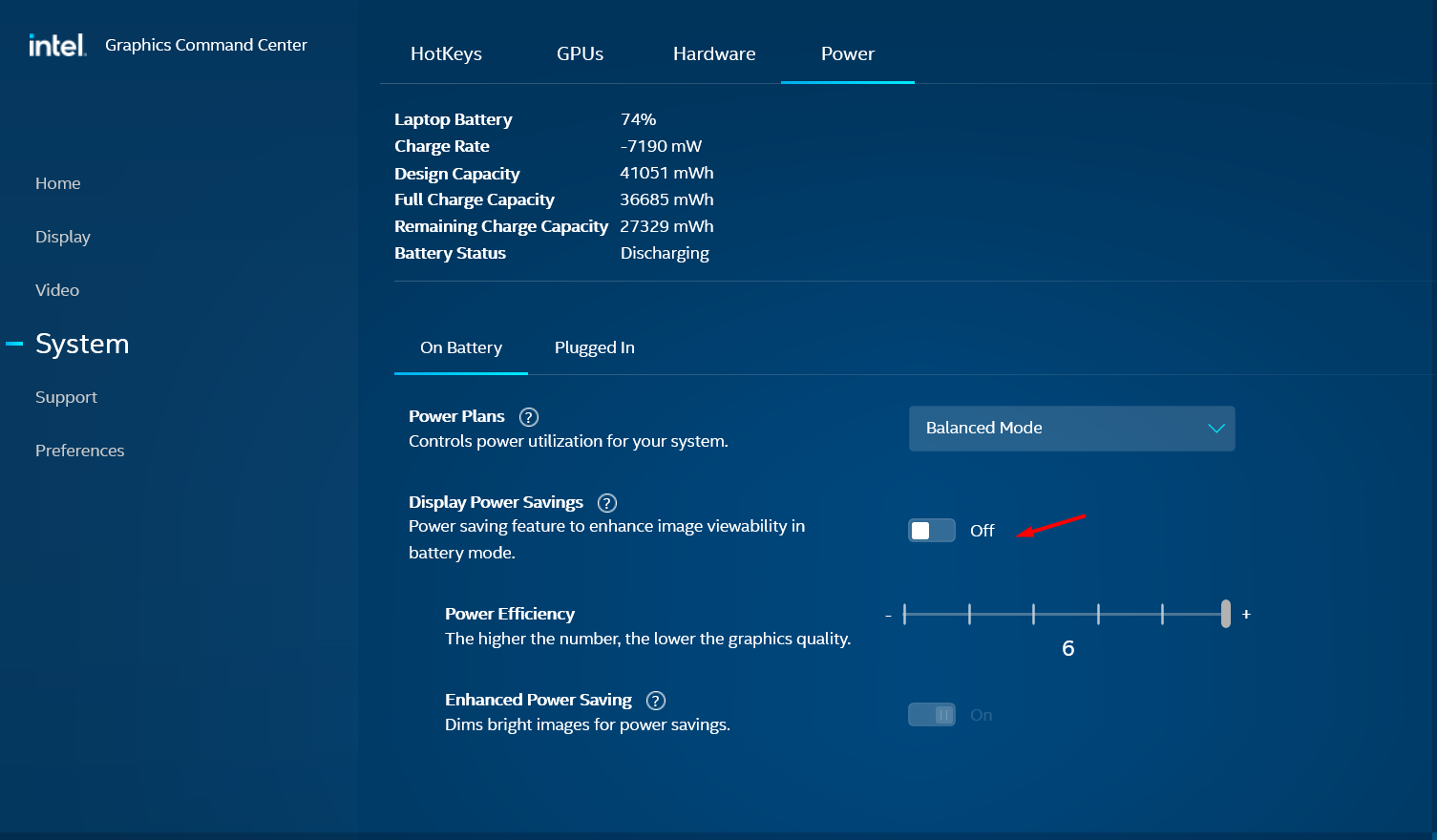Brightness keeps changing automatically. Adaptive brightness option is not there in the display options
Answers
|
beginer
1544
Points
52
Posts
|
Maybe you can try with update monitor drivers:
Posted On:
17-Feb-2021 00:41
|
|
Brian
2376
Points
13
Posts
|
If you are not seeing "Enable adaptive brightness" option in the display power setting then try to create new power plan as follows:
Posted On:
18-Jan-2022 23:28
|
|
ykl
340
Points
17
Posts
|
Hi all, found solution to disable automatic brightness issue in Windows 10 Home. As I'm using Windows 10 Home Single Language operating system and don't have option "Enable adaptive brightness" in display power option, I figured out an alternate instead of looking in system power settings we can disable it from Graphic Power Settings as following:
Posted On:
18-Jan-2022 23:44
Thanks for sharing solution. - Brian 18-Jan-2022 23:50
|
Blog
Active User (0)
No Active User!