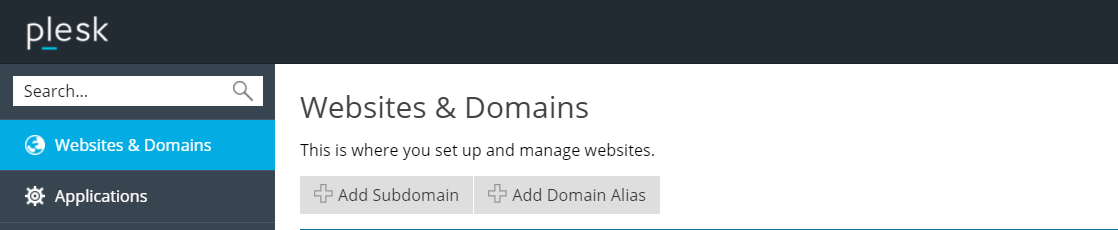How to view website traffic statistics in Plesk hosting?
|
Stevan
312
Points
20
Posts
|
How to view website traffic statistics in Plesk hosting? I'm using Godaddy Plesk Panel.
|
Answers
|
Smith
2890
Points
78
Posts
|
Login with Plesk account credential and follow steps:
If you want to change which stats program you are using, click on Hosting Settings. From there you can choose the Web statistics application you want to use, and then click on OK.
Reference: https://in.godaddy.com/help/view-website-traffic-statistics-in-plesk-hosting-16180
Posted On:
19-Feb-2021 03:03
Thanks - Stevan 19-Feb-2021 20:56
|
Blog
Active User (0)
No Active User!