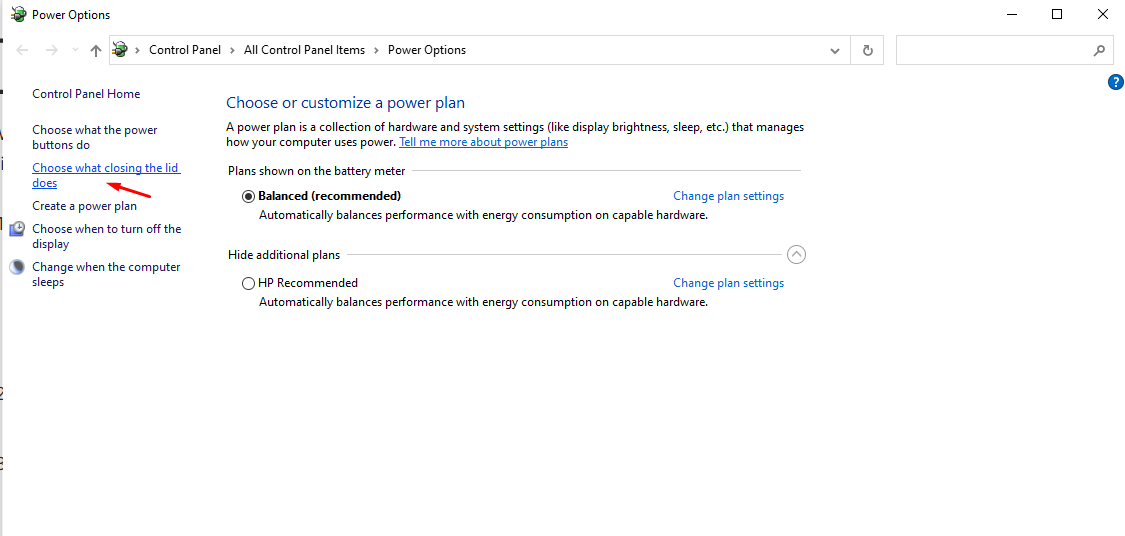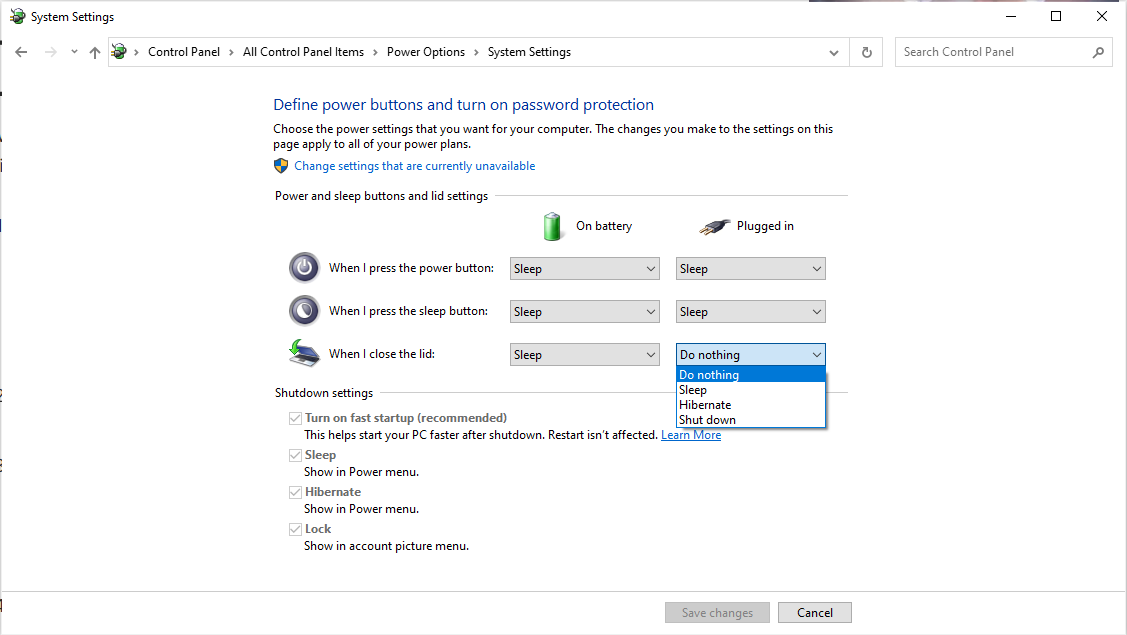How to Keep My Laptop On When it is Closed?
Answers
|
quick-s...
30
Points
0
Posts
|
Posted On:
10-May-2021 00:40
Thanks - beginer 16-May-2021 22:58
|