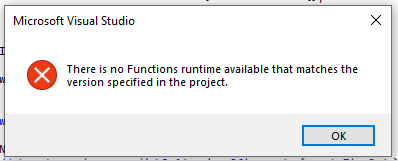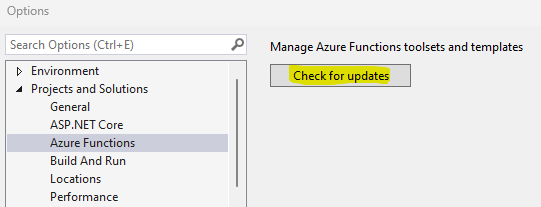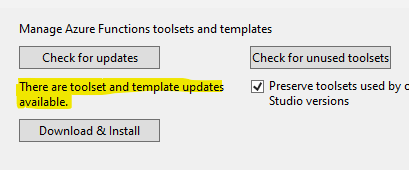Running Azure functions locally gives "There is no functions runtime available that matches the version specified in the project"
Answers
|
Smith
2940
Points
79
Posts
|
Review Github issue, mentioned in the comment. It is possible that VS failed to automatically update the azure functions tools to latest version. But you can do manually using options dialog as follow:
Posted On:
26-Jul-2024 03:23
|
Blog
Active User (0)
No Active User!